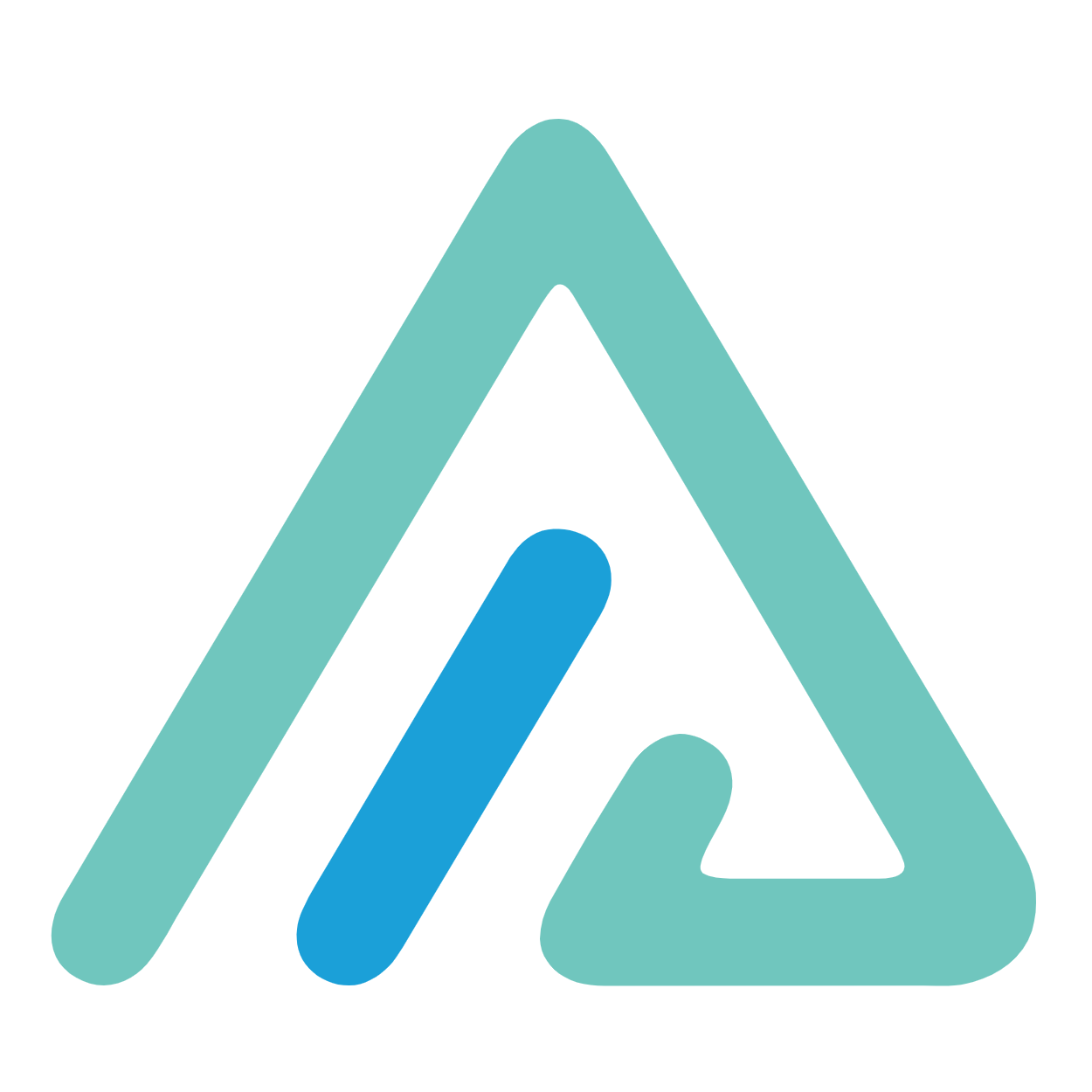VPS技术VPS教程哪吒面板自动备份并上传GitHub仓库
Yizong此脚本为 Nezha面板 每日自动备份到 GitHub 并通过 Telegram 通知
操作环境:Debian11 VPS nezha非docker安装
目标:每天早上 6:00(北京时间)自动
- 打包
/opt/nezha 为 .tar.gz
- 上传到 GitHub 仓库
- 自动清理 7 天前的旧备份
- 通过 Telegram Bot 推送成功/失败通知
第一步:准备工作
1. 安装所需软件
1
2
| sudo apt update
sudo apt install git zip curl -y
|
2. 获取 GitHub Token 并新建仓库
- 打开 https://github.com/settings/tokens
- 创建一个 Classic Token
- 勾选权限:✅
repo
- 复制 Token(如:
ghp_xxxxxxxxxxxxxxxxxxxxxxxx)
- 新建一个仓库,命名为
nezha-backup(建议私有)
3. 获取 Telegram Bot Token 和 Chat ID
创建 Telegram Bot:
- 搜索
@BotFather,发送 /newbot
- 设置名称和用户名,获取 Bot Token
获取 Chat ID:
- 给你的 Bot 发一条消息
- 访问:
1
| https://api.telegram.org/bot<你的BotToken>/getUpdates
|
- 找到
"chat":{"id":xxxxx,...},这个 id 就是 Chat ID
第二步:创建备份脚本
1. 创建脚本文件
1
| vim /root/nezha_backup.sh
|
2. 粘贴以下内容(⚠️ 替换标注内容)
1
2
3
4
5
6
7
8
9
10
11
12
13
14
15
16
17
18
19
20
21
22
23
24
25
26
27
28
29
30
31
32
33
34
35
36
37
38
39
40
41
42
43
44
45
46
47
48
49
50
51
52
53
54
55
56
57
58
59
60
61
62
| #!/bin/bash
BACKUP_DIR="/opt/nezha"
GIT_REPO_DIR="/root/nezha-backup"
GIT_REMOTE="origin"
GIT_BRANCH="main"
GITHUB_REPO="github.com/你的用户名/nezha-backup.git"
GITHUB_TOKEN="ghp_xxx你的GitHubToken"
MAX_DAYS=7
TG_BOT_TOKEN="123456789:ABC-你的BotToken"
TG_CHAT_ID="你的ChatID"
send_telegram() {
curl -s -X POST "https://api.telegram.org/bot$TG_BOT_TOKEN/sendMessage" \
-d chat_id="$TG_CHAT_ID" \
-d text="$1" \
-d parse_mode="Markdown"
}
TODAY=$(date +"%Y-%m-%d")
ARCHIVE_NAME="nezha-backup-$TODAY.tar.gz"
mkdir -p "$GIT_REPO_DIR"
cd "$GIT_REPO_DIR" || exit 1
if [ ! -d ".git" ]; then
git clone "https://$GITHUB_TOKEN@$GITHUB_REPO" .
fi
find . -name "nezha-backup-*.tar.gz" -type f -mtime +$MAX_DAYS -exec rm -f {} \;
git pull "$GIT_REMOTE" "$GIT_BRANCH"
git ls-files | grep 'nezha-backup-.*\.tar\.gz' | while read -r file; do
FILE_DATE=$(echo "$file" | grep -oE '[0-9]{4}-[0-9]{2}-[0-9]{2}')
if [[ $(date -d "$FILE_DATE" +%s) -lt $(date -d "$MAX_DAYS days ago" +%s) ]]; then
git rm -f "$file"
fi
done
tar -czf "$ARCHIVE_NAME" "$BACKUP_DIR"
git add "$ARCHIVE_NAME"
git commit -m "Backup on $TODAY"
if git push "$GIT_REMOTE" "$GIT_BRANCH"; then
send_telegram "🎉 *Nezha 备份成功!"
else
send_telegram "⚠️ *Nezha 备份失败!*"
fi
|
第三步:设置权限
1
| chmod +x /root/nezha_backup.sh
|
第四步:Git 用户信息 & 首次推送
配置 Git 全局身份(仅需一次):
1
2
| git config --global user.name "YourName"
git config --global user.email "[email protected]"
|
初次在仓库目录执行:
1
2
3
| cd /root/nezha-backup
git branch -M main
git push -u origin main
|
第五步:添加定时任务(每天北京时间早上 6 点)
添加以下内容(北京时间早上 6 点 = UTC 22 点):
1
| 0 22 * * * /bin/bash /root/nezha_backup.sh >/dev/null 2>&1
|
保存并退出(vim::wq;nano:Ctrl+O → Ctrl+X)
第六步:手动测试
1
| bash /root/nezha_backup.sh
|
✔️ 检查点
GitHub 仓库出现 nezha-backup-YYYY-MM-DD.tar.gz
Telegram 收到「备份成功」通知